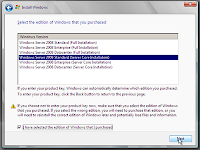
Requirements for AD LDS Installation and Removal
AD LDS installation requirements include the following:
- A supported operating system such as W2008 Standard, Enterprise, or Datacenter
- An account with local administration access rights
To remove AD LDS from a W2008 server, you must log on to the server by using an account that has local administrator rights. You then do the following:
- Use Programs And Features in Control Panel to uninstall any instance of AD LDS youcreated after the role installation.
- Use Server Manager to remove the AD LDS role.
Take care to ensure that you remove all AD LDS instances from a server before you remove the role itself.
Remember that you need to remove all instances of AD LDS from a server before you can
remove the role from the server.
Installing AD LDS on Server Core
To install AD LDS on a Server Core installation of W2008, log on with local administrative
credentials to a W2008 member or standalone server running Server Core and enter the following
command:
start /w ocsetup DirectoryServices-ADAM-ServerCore
Note that this command is case-sensitive. Using the start /w command ensures that the command prompt does not return until the role installation is complete. You can verify that the role is installed and discover the role name (DirectoryServices-ADAM-ServerCore) by using the following command:
oclist | more